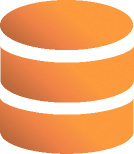TECHNICAL INTRO
How it Works
SODA is a webservice application, which means that documents are requested much like you retrieve a web page in a browser. Your software accesses our database of statistical documents using detailed URLs, and then stores the returned documents on your own servers.
For photos, SODA allows you to search and browse recent and archival collections, and then select which photos you want to download and use.
Here's a basic summary of the process.
Where it starts
Our database stores documents created by our content suppliers, which provide outstanding coverage of all major U.S. sports and excellent coverage of many international sports. Our own in-house photo division -- Icon Sports Media -- provides a rolling collection of photos from sports events in the U.S. and around the world.
Our data formats
We deliver our sports data in an XML format called SportsML.
SportsML is the only international standard designed for scores, standings, schedules and statistics designed to accommodate every sport, country and language. For more information on SportsML, visit SportsML.org.
The process
Using a custom URL, you can search for documents and retrieve the ones you want. This is usually done by a webservice application on your server or computer. We do not provide this software — all clients have different needs — but the mechanics are not difficult for an experienced programmer. If your content needs are truly limited, you can also retrieve these documents manually using the Content Finder -- a web interface we provide.
If you have signed up for access to photos, then visit the Photo Finder. Its web pages allow you to browse recent photos by sport, or to search for specific keywords or caption details.
Searching for documents
Your custom URL asks for a list of documents that were sent over a period of time you specify and matching other criteria: sport, document type, team, etc. The listing that is returned is free. This listing can be returned in several formats: SportsML, RSS and HTML. These listings detail the document title, the document ID and the time the document became available.
Retrieving documents
Another custom URL asks for a specific document ID that was contained in your search. Your webservice application stores the returned document on your server or computer. If you are retrieving files manually, you would view and save it using a browser or an RSS reader.
How you are charged
Your account is charged after downloading or viewing a document, or after downloading a web-resolution or print-resolution photo. Here are a few key details about pricing:
- SportsML and HTML versions of each document are charged separately.
- You are charged each time you download or view a document, and every time you download a photo. (This protects us from clients sharing their account with others.)
- Revisions of documents sent within 24 hours of the original document are free. Sometimes news stories and boxscores, for example, get updated or corrected.
- Some types of documents update more than once a day: odds, scores, etc. We charge a flat daily price for these documents.